System How to Check and Obtain iOS Purchase Receipts
2025-07-28Dear Player,
If you encounter a situation where a credit card purchase for in-game bundles or points on the iOS version of the mobile game was made but the corresponding items were not received, please report the issue through the [Member Online Support Center]. Be sure to include a screenshot of the order to help our staff verify and resolve the issue.
★ Step 1 ★
Tap the profile icon at the top right corner in the App Store.
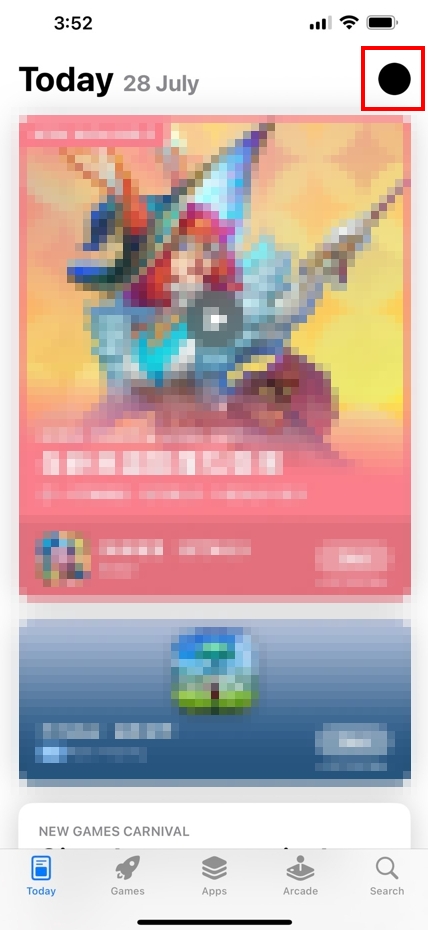
★ Step 2 ★
Tap on your username.
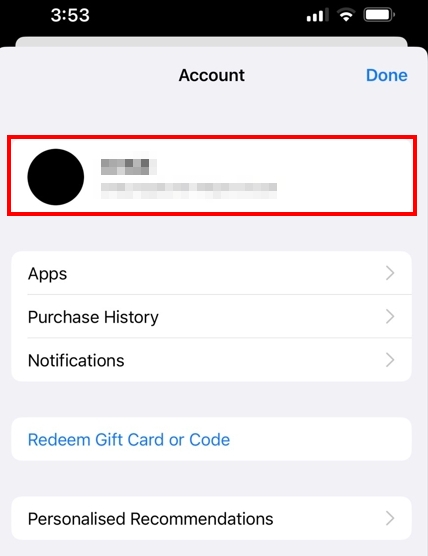
★ Step 3 ★
Tap on Purchase History.
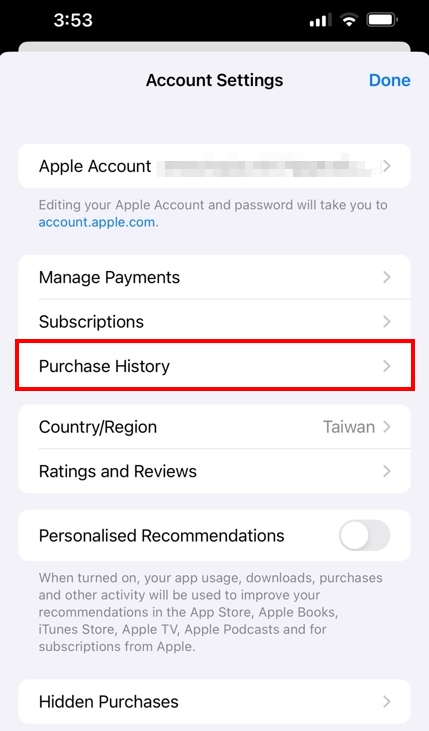
★ Step 4 ★
Tap on the order (billing) item you want to check.
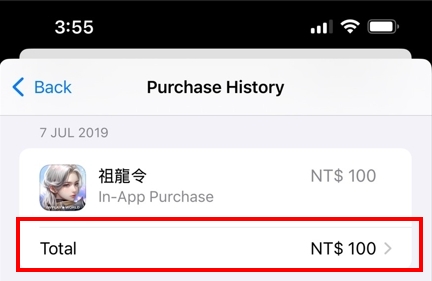
★ Step 5 ★
Enter the "Combined Order Details" (Billing Details) screen.
After selecting the item you wish to inquire about within the bill, tap "Show More".
※ If there are multiple purchase items under the same billing detail, each item's purchase date may differ from the billing receipt date.
Please check each item individually and refer to the purchase date to determine when the top-up was made.
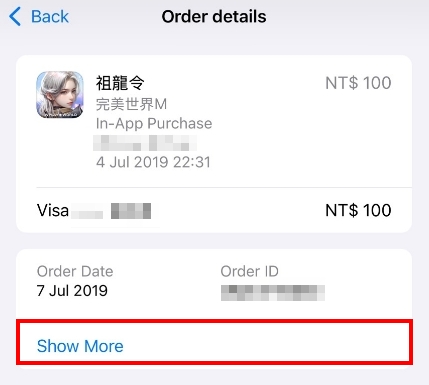
★ Step 6 ★
Please take a full screenshot of the receipt screen without cropping or covering any important information.
※Important information includes:
(1) Apple ID
(2) Order Number
(3) Date
(4) Purchase Item and Amount
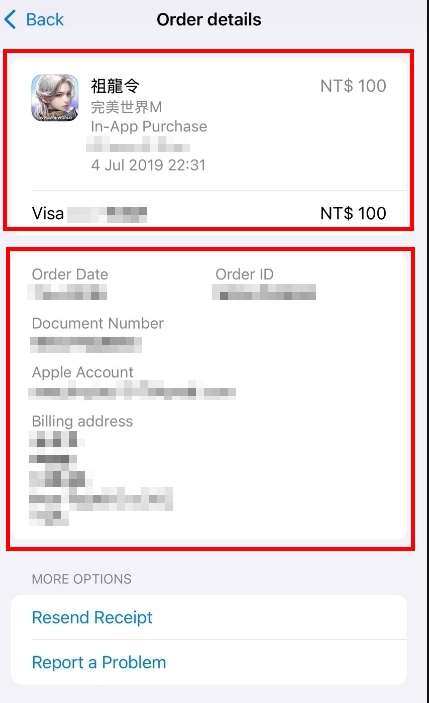
IWPLAY WORLD